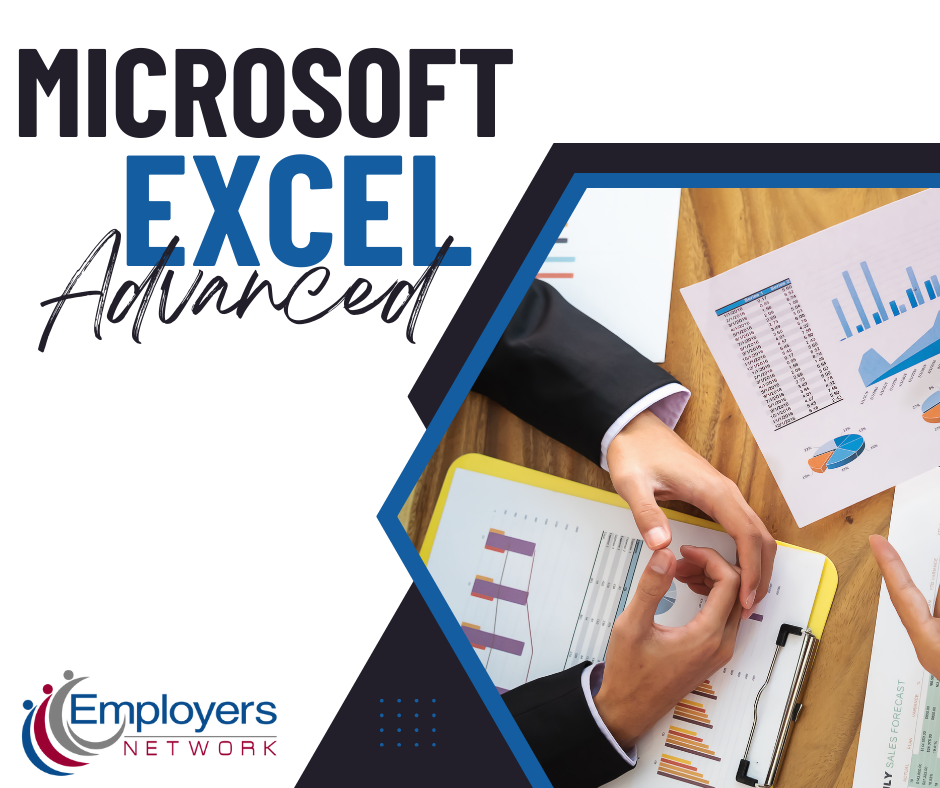Custom delivery
This class can be tailored to meet your company's needs. It can be delivered at your facility, or off-site at our office. Please contact Employers Network for more information.
Microsoft Excel, Advanced
This hands-on class covers the skills and information needed to make complex worksheets more robust, perform advanced data analysis & formula auditing, automate workbook functionality, and tap into the power of dynamic array formulas & functions. It is designed for experienced Excel users who would like to advance their skills. Emphasis will be given to fully mastering Excel’s new dynamic array capabilities.
Class format will provide time for the instructor to recommend best practices, explain new concepts, introduce shortcuts, and answer questions. Participants will have time to apply new skills to real‑world scenarios.
Topics include:
Prerequisite: Intermediate Excel as taught by same provider
Using cell links to pull in data from other cells/worksheets/workbooks
Creating formulas and functions that reference external data
Using 3-D references to summarize ranges of data across sheets
Collecting, compiling & consolidating data from multiple locations
Collaborating more effectively on shared workbooks
Protecting worksheets and workbooks from unauthorized actions
Searching for and removing potentially sensitive metadata
Applying validation to facilitate easier and more accurate data entry
Searching for and resolving invalid data and formula errors
Recording simple macros to automate workbook functionality
Selecting and implementing various lookup functions
Retrieving related data from reference tables interactively
Utilizing reference arrays, resultant arrays & array constants
Understanding dynamic arrays and spilled array behavior
Understanding single & multi cell array formula syntax
Using Excel’s new dynamic array functions to work with datasets
Tracing formula precedents and cell dependencies
Auditing and troubleshooting formulas and functions
Determining potential outcomes with data tables
Using data scenarios to quickly switch between datasets
Using goal seek to identify input needed for desired outcome
Forecasting future data trends from existing datasets
Micro charting individual data series with sparklines
Visualizing geographic data over time with 3d Maps
Instructor
Schedule
This is a 2-Day Class.
December 17-18, 2024
Class meets 8:30 a.m. to 4:30 p.m on both days.
Fee
Members: $616 per person
Non-members: $836 per person
Attendance
Registered participants who fail to attend a class ('no-shows') will be charged full class cost. The 'no-show' fee may not be used as a credit for another EN class, or other type of event or service.
Cancellations made less than 10 business days prior to start of class will be charged full class cost. The charge may not be used as a credit for another EN class. or other type of event or service however, substitutions are welcome.